Coroutine 알아보기
Unity 게임 개발에서 Coroutine(코루틴)은 주요한 개념 중 하나입니다. 이 문서에서는 Unity에서의 Coroutine의 기초부터 심화 내용까지 자세히 살펴보겠습니다. 코루틴은 게임의 성능 향상, 애니메이션 제어, 시간 기반 작업, 백그라운드 작업 등 다양한 상황에서 사용될 수 있습니다.
소개
Coroutine은 Unity의 MonoBehaviour 클래스에서 사용되며, 게임 로직을 비동기적으로 처리할 때 특히 유용합니다. Coroutine은 Update() 함수와는 독립적으로 실행되며, 주로 시간 기반 작업에 적합합니다.
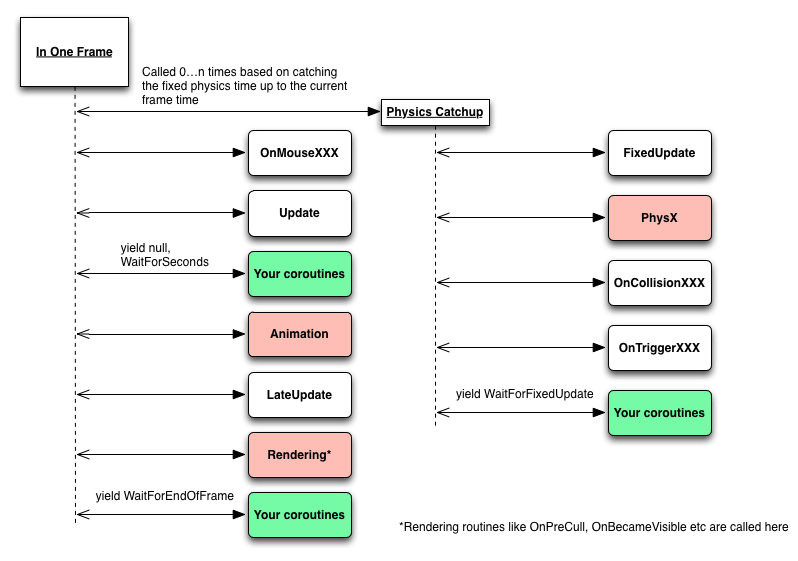
Coroutine과 Thread
.NET(닷넷)은 Multi-thread를 지원하지만, .NET을 사용하는 유니티는 Single-thread로 동작합니다. Single-thread 환경에서 동시에 여러 동작을 하기 위해(멀티쓰레드를 흉내내기 위해), Unity에서는 Coroutine을 사용해야합니다.
기본적인 사용법
Coroutine 내에서는 yield return 문을 사용하여 양보하고 기다릴 수 있습니다.
가장 일반적인 사용 사례 중 하나는 yield return new WaitForSeconds(time)를 사용하여 대기 시간을 지정하는 것입니다.
IEnumerator Example() {
Debug.Log("Start Coroutine");
yield return new WaitForSeconds(2.0f); // 2초 대기
Debug.Log("Coroutine Resumed after 2 seconds");
}
Coroutine 시작 (StartCoroutine)
Unity에서 Coroutine을 시작하는 방법은 다음과 같습니다.
void Start() {
StartCoroutine(MyCoroutine());
}
IEnumerator MyCoroutine() {
// 코루틴 내용
yield return null;
}
Coroutine 중단 (StopCoroutine)
Coroutine을 중단하는 방법에는 세 가지가 있습니다.
StopCoroutine(IEnumerator routine): 특정 Coroutine을 중단합니다.
void StopExample() {
StopCoroutine(MyCoroutine());
}
StopCoroutine(string methodName): Coroutine 함수 이름을 사용하여 중단합니다.
void StopExample() {
StopCoroutine("MyCoroutine");
}
StopAllCoroutines(): 현재 클래스에서 실행 중인 모든 Coroutine을 중단합니다.
void StopAllExample() {
StopAllCoroutines();
}
Coroutine 중첩 (Nested Coroutine)
Coroutine 내에서 다른 Coroutine을 시작할 수 있습니다. 이렇게 하면 작업을 조직화하고 의존성을 처리할 수 있습니다.
IEnumerator TestRoutine() {
Debug.Log("Start TestRoutine");
yield return StartCoroutine(OtherRoutine());
Debug.Log("Finish TestRoutine");
}
IEnumerator OtherRoutine() {
Debug.Log("Start OtherRoutine #1");
yield return new WaitForSeconds(1.0f);
Debug.Log("Start OtherRoutine #2");
yield return new WaitForSeconds(1.0f);
Debug.Log("Start OtherRoutine #3");
yield return new WaitForSec'onds(1.0f);
Debug.Log("Finish OtherRoutine");
}
요약 및 팁
- Coroutine은 Unity MonoBehaivour의 LifeCycle과 별개로 멀티쓰레드를 흉내내기 위해 사용하는 IEnumerator를 반환하는 함수입니다.
- Coroutine은 StartCoroutine을 호출하는 MonoBehaviour에 종속되어있어 해당 MonoBehaviour 비활성화시 같이 비활성화됩니다.
마무리
Unity에서의 Coroutine은 게임 개발에서 매우 유용한 도구 중 하나입니다. 이 글에서는 Coroutine의 기초를 다루었으며, Unity 프로젝트에서 활용할 수 있는 다양한 방법을 살펴보았습니다. 코루틴을 사용하여 게임의 성능을 최적화하고, 다양한 작업을 비동기적으로 처리할 수 있습니다.